Install
Installation
Note: For up to date information of the installation process please refer to the README file coming with the source.
The easiest way to use the plugin is to use the pre-compiled shared library coming with the package. This requires you to have the Qt runtime libraries installed (version >3.2 for Linux, version 2.3.0 Non Commercial for Windows). To make the plugin available to your browser you need the following:
Pure Data (http://pd.iem.at)
streaming external (http://iaem.at)
xmlrpc external (http://iaem.at)
Download the Package iARS.tar.gz (iARS.zip for Windows)
unpack
copy libiARS.so (npiARS.dll) into your plugin directory (e.g. ~/.mozilla/plugins or C:\Programms\mozilla.org\Mozilla\plugins\)
Set the following in your config file (an example is included)
PD_EXEC = /path/to/pd-startup-script PD_XMLRPC_INIT = /path/to/the/xmlrpc-init.pd PD_HOST = HostOfXmlRpcServer PD_PORT = PortOfXmlRpcServer
The last two must be the same as specified in the xmlrpc-init.pd file (ditributed with the xmlrpc external)!! (by default localhost - 8888)
The plugin will look for your config file in your home directory ($HOME/.iARS/iARS.conf on LINUX and HOMEPATH\iARS\iARS.conf for Windows) first and for UNIX also in the system /etc/iARS.conf.
Test your installation by examining "About Plugins" and by the test pages at the IAEM portal (http://iaem.at)
To be able to take advantage of the EXTRAS feature you must have "unzip" installed and available in your path. This allows you to use patches which come with an additional "extras.zip" file in which extra externals and abstraction-patches can be provided. (unzip is available from: http://info-zip.org)
Note: EXTRAS are currently not available for Windows
Compilation
Prerequisits
To compile this plugin you will need to get the following:
Pure Data (http://pd.iem.at)
streaming external (http://iaem.at)
xmlrpc external (http://iaem.at)
QT (>3.2) Unix http://www.trolltech.com (QT 2.3.0 Non Commercial for Windows ftp://ftp.trolltech.no/pub/qt/non-commercial/)
Netscape Plugin SDK http://wp.netscape.com/comprod/development_partners/plugin_api/index.html
XmlRpc++ (> 0.7) http://xmlrpcpp.sourceforge.net/
gcc (> 3.x) http://www.gnu.org (Microsoft cl compiler > 12.0 - MS Studio > 6.0)
QT
Compile QT and build the nsplugin extension of the library. Follow these instructions http://doc.trolltech.com/3.1/nsplugin.html and examine the examples to make sure the library is working.
XmlRpc++
Download the code from the homepage and build it according the instructions found in the README file there.
iARS Shared Library
After unpacking edit the iARS.pro file to reflect your paths to the XMLPRC and QT libraries and include files. After that type:
UNIX: qmake; make
WINDOWS: tmake -o Makefile iARS.pro; (Edit the Makefile according to te notes in iARS.pro!) -> nmake;
Pure Data
Build Pure Data as described in the approperiate INSTALL file. The two externals need to be copied to locations where pd finds it without the necissity of providing the full path name (e.g. the default external dir).
Installation of the plugin
If everything went fine you have a library called "libiARS.so.1.0.0" ("npiARS.dll" on Windows) in this directory. COPY it to a directory where your browser looks for plugins and check whether the browser recognises it by opening the Help->About Plugins page. If the plugin is listed there everything everything went right so far.
You need to edit your config file as stated above.